Home - Email Setup and Information - Microsoft Outlook 2013 Setup
Resposio Outlook 2013 Setup Information
Listed below is information to better help you setup your Microsoft Outlook client to receive your Resposio email
Please follow the instructions to assure proper email setup
- Open your Outlook email client
- Click the blue "File" button in the top left corner
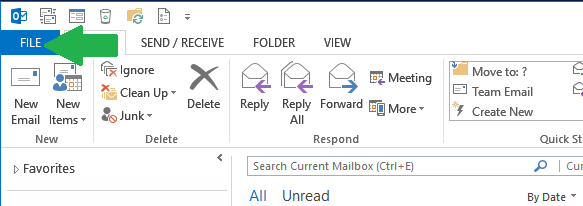
- Select "Account Settings.." from the drop down menu
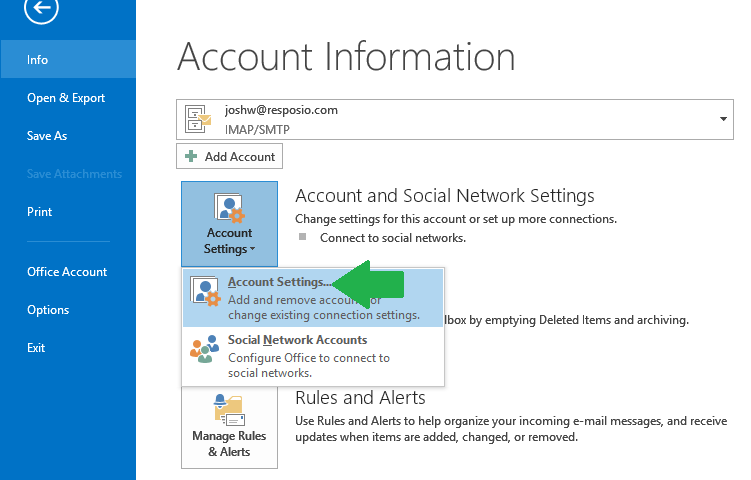
- Select your email account from the list and choose the "change" button from the top
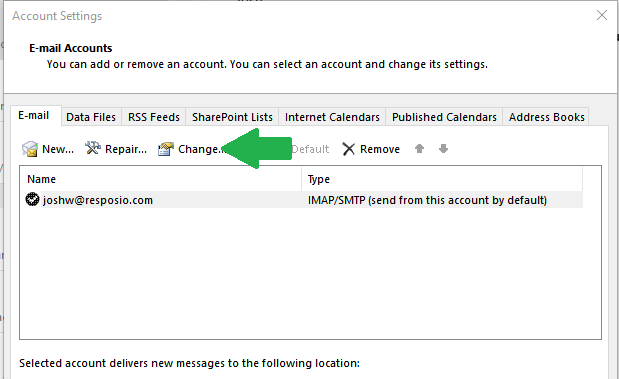
- Update the following information for your account information (see below)
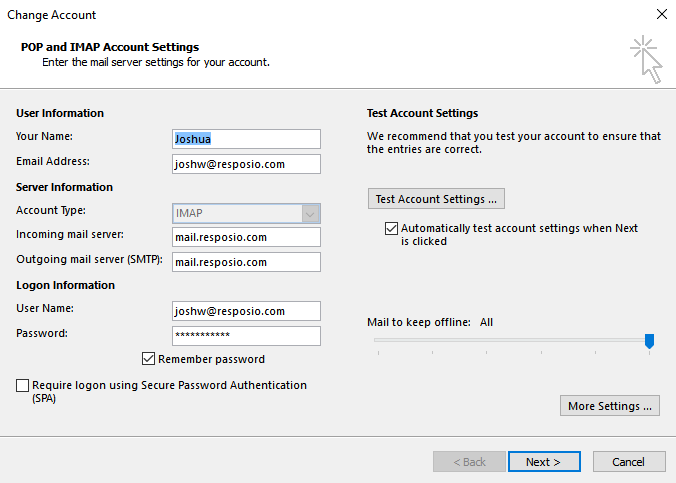
- Your Name: (example: Joshua)
- Your Email: (example: joshw@resposio.com)
- User Name: Your email address (example: joshw@resposio.com)
- Password: your email login password
- Incoming Mail server (POP3/IMAP): mail.resposio.com
- Outgoing Mail server (SMTP): mail.resposio.com
- Select "More Settings..."
- Choose the "Outgoing Server" tab
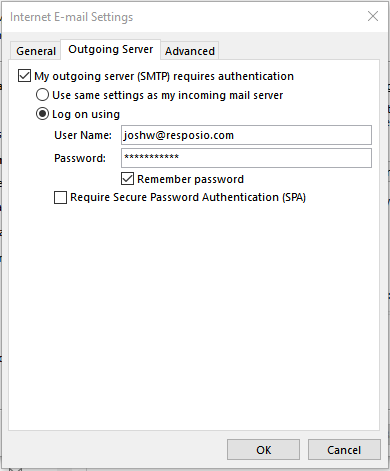
- Make sure that the "My outgoing server (SMTP) requires authetication" box is checked
- Select the "Log on using" bullet and enter your account information again
- Choose the "Advanced" tab
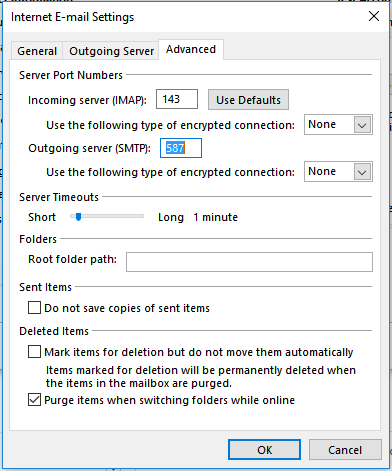
- Change the Outgoing server (SMTP) port to "587"
- Select "OK"
- Select "Next"
- Select "Finish"
- You have now configured your Outlook email account to retrieve Resposio email
- You should see a test message in your "Inbox" if you have configured your account settings properly.

Client Experience
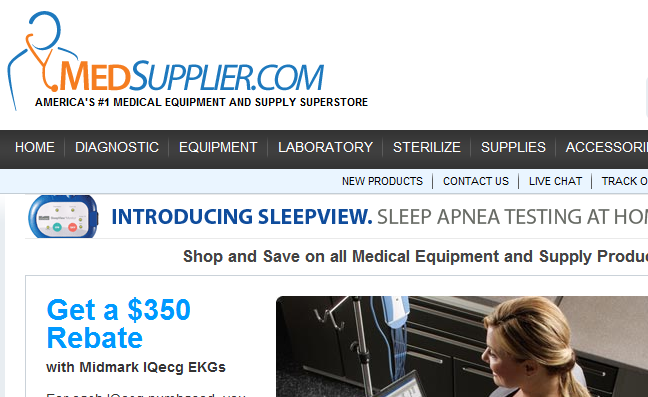 MedSupplier.com
MedSupplier.comAmerica's #1 Medical Equipment & Supply Superstore
View Experience
 MikesTools.com
MikesTools.comWood & Metalworking Tools
View Experience
 RudysToys.com
RudysToys.comKites, Toys & Trinkets
View Experience
Security Center
Checking out? SSL security for your customer's private information is not an option to consider with ecommerce. It is necessary. More information